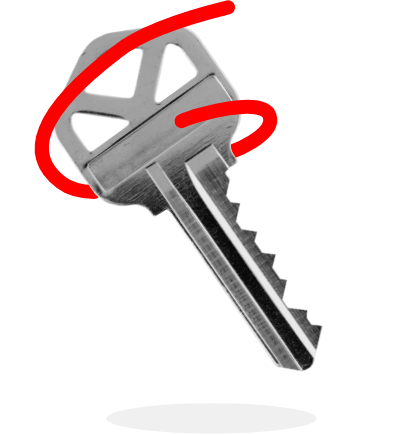Even if the storm doesn’t make landfall in your area, many areas outside of the forecast cone could experience tropical storm-force winds, rain and storm surge.
Citizens is prepared to deal with their customer claims, and will:
- Send a pre-storm email to policyholders in potentially affected areas with an email address on file, except for those who have had their policy assumed and those without wind coverage
- Have Quick Reference: Hurricane Coverages documents on our website to help you answer policyholders’ questions regarding coverage during this type of event. These documents are located in the Personal Job Aids and Commercial Job Aids sections on the Training page of the Agents site.
- Have a Storms section on our website with useful hurricane resources for you and your customers
- Open Catastrophe Response Centers (CRCs) as needed. We will post CRC locations and operating hours on our website following the storm’s landfall. Visit Storms>Respond >Catastrophe Response Centers. Agents also will be notified via email. CRCs will be staffed with our claims specialists to provide an immediate response to policyholders.
- If necessary, will conduct post-storm webinars next week for our agents to discuss our response plans. Citizens will send an email to agents with specific webinar information later.
- If necessary, will send storm- and claims-related texts to storm-affected policyholders.
- Have suspended binding of new or increased coverage due to the National Weather Service issued a hurricane warning.
Claims and Loss Reporting
Policyholders should report a loss using one of three convenient options:
- myPolicy, Citizens' online, policyholder self-service tool that is mobile-ready:
- Policyholders must have a myPolicy account. Information about how to register is available on our myPolicy page.
- Once a policyholder is logged into myPolicy, they can select the Claims tab, then click the blue Report a Claim button.
- Contact your agent.
- Call Citizens’ toll-free at 866.411.2742.
After reporting, a Claims representative will call the policyholder back with the adjuster’s contact information.
Agents can report an FNOL in PolicyCenter®:
- Locate the policy in PolicyCenter, and select Actions > New FNOL.
- Complete the fields and select Finish.
- To retrieve the claim number and adjuster's name, wait a moment and then click Claims under Tools in the left sidebar.
Citizen Policyholders must:
- Report a loss immediately.
- Take photos and/or video of property damage.
- Take reasonable emergency measures to protect the property from further damage or prevent unwanted entry to the property.
- If reasonably possible, retain the damaged property for Citizens to inspect.
- Keep detailed receipts.
- Be cautious of unsolicited vendor service offers. With assignment of benefits (AOB) contracts, policyholders give up the right to manage their claim and ensure it is resolved in a timely manner and completely. Advise the policyholders to understand AOB contract provisions before signing one.
- Visit the Catastrophe Claims webpage on Citizens' website for more information and direction.
Notice of Loss
Citizens must receive prompt notice of loss. Except for policy provisions regarding reasonable emergency measures, there may be no coverage for permanent repairs that begin before one of the following occurs:
- 72 hours after the loss is reported to Citizens
- Loss is inspected by Citizens
- Verbal or written approval is provided by Citizens
For details, refer to Reporting a Claim in Four Easy Steps, located on the Brochures page of the Public website. A Spanish version also is available.
Resources
For more information about claims reporting and storm preparation, see Citizens' online resources:
- Filing a Claim After a Named Storm
- Quick Reference: Hurricane Coverages listed on the Personal Job Aids and Commercial Job Aids sections on the Training page of the Agents site
- FNOL job aids on the Personal Job Aids and Commercial Job Aids sections on the Training page of the Agents site
- Search Frequently Asked Questions, and search by keywords FNOL or Claims
- Storms section on the Public site
- Claims section on the Public site
If you have questions or need additional support, contact Citizens via:
- Email: Use the Contact Us feature on the Agents website Connect With Us Stay up to date about the latest news, information and program initiatives from Citizens by liking us on Facebook and following us on Twitter: @Citizens_Agents.